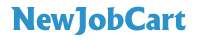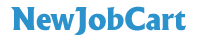Data Deletion Instructions
<p>If you have used your Facebook account to log in to Newjobcart.com and wish to remove information about your activities on our site from your Facebook account, please follow these steps:</p>
<ol>
<li>Go to your Facebook Account's <strong>Settings & Privacy</strong>.</li>
<li>Click on <strong>Settings</strong>.</li>
<li>Look for <strong>Apps and Websites</strong> in the left-hand menu.</li>
<li>You will see a list of all the apps and websites you have linked with your Facebook account. Search for <strong>Newjobcart</strong> (or the name our app uses for Facebook login).</li>
<li>Click the <strong>Remove</strong> button next to Newjobcart.</li>
<li>A pop-up window may appear asking if you want to delete posts, videos, or events Newjobcart posted on your timeline. You can select this option if you wish.</li>
<li>Click <strong>Remove</strong> again to confirm your decision.</li>
</ol>
<p>By following these steps, you will remove Newjobcart's access to your Facebook data and any record of your activities on our site that might be associated with your Facebook account.</p>
<p>Please note that this process removes the connection through Facebook. For information on deleting your Newjobcart.com account and any data stored directly with us, please refer to our <a href="https://www.newjobcart.com/page/privacy-policy>Privacy Policy</a>.</p>